The Python Threading Module
- Python manages a thread via the threading package
- It provides some very interesting features that make the threading-based approach easier
- The threading module provides several synchronization mechanisms that are very simple to implement
Major Components of Threading Module
- thread object
- lock object
- RLock object
- semaphore object
- condition object
- event object
Defining a Thread
- The simplest way to use a thread is to instantiate it with a target function and then call the start() method
- The python module threading has the Thread() method
Syntax to Define a Thread
class threading.Thread(group=None,
target=None,
name=None,
args=(),
kwargs={})
- target is the function to be executed when we start the thread activity
- name is name of the thread. By default a unique thread name as threadN is assigned to it.
- args is the tuple of arguments that is to be passed to the target function
- kwargs is the dictionary of keyword arguments that are to be used by target function
- It’s useful to pass arguments that tell a thread what work to do.
Sample Code
import threading
def func(i):
print("Function called by thread {} \n".format(i))
return
threads = []
for i in range(5):
t = threading.Thread\
(target=func, args=(i,))
threads.append(t)
t.start()
t.join()
- thread doesn’t starts running until start() method is called.
- join() makes the calling thread wait until the thread has finished the execution
- NOTE: the output order cannot be predetermined as multiple thread might print output back to STD out at the same time.
Determining the Current Thread
- Instead of passing an argument to determine current thread, we can use: threading.current_thread().getName()
- The name of thread can be changed with the name argument: threading.Thread(name=’func_thread’, target=func)


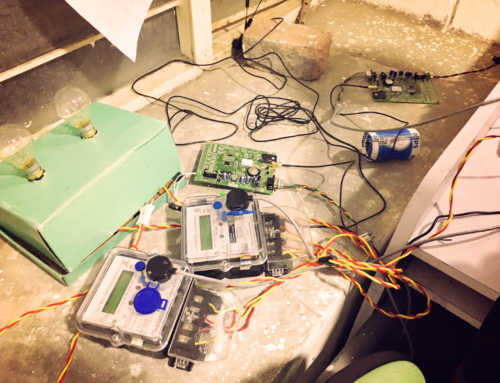

Leave A Comment